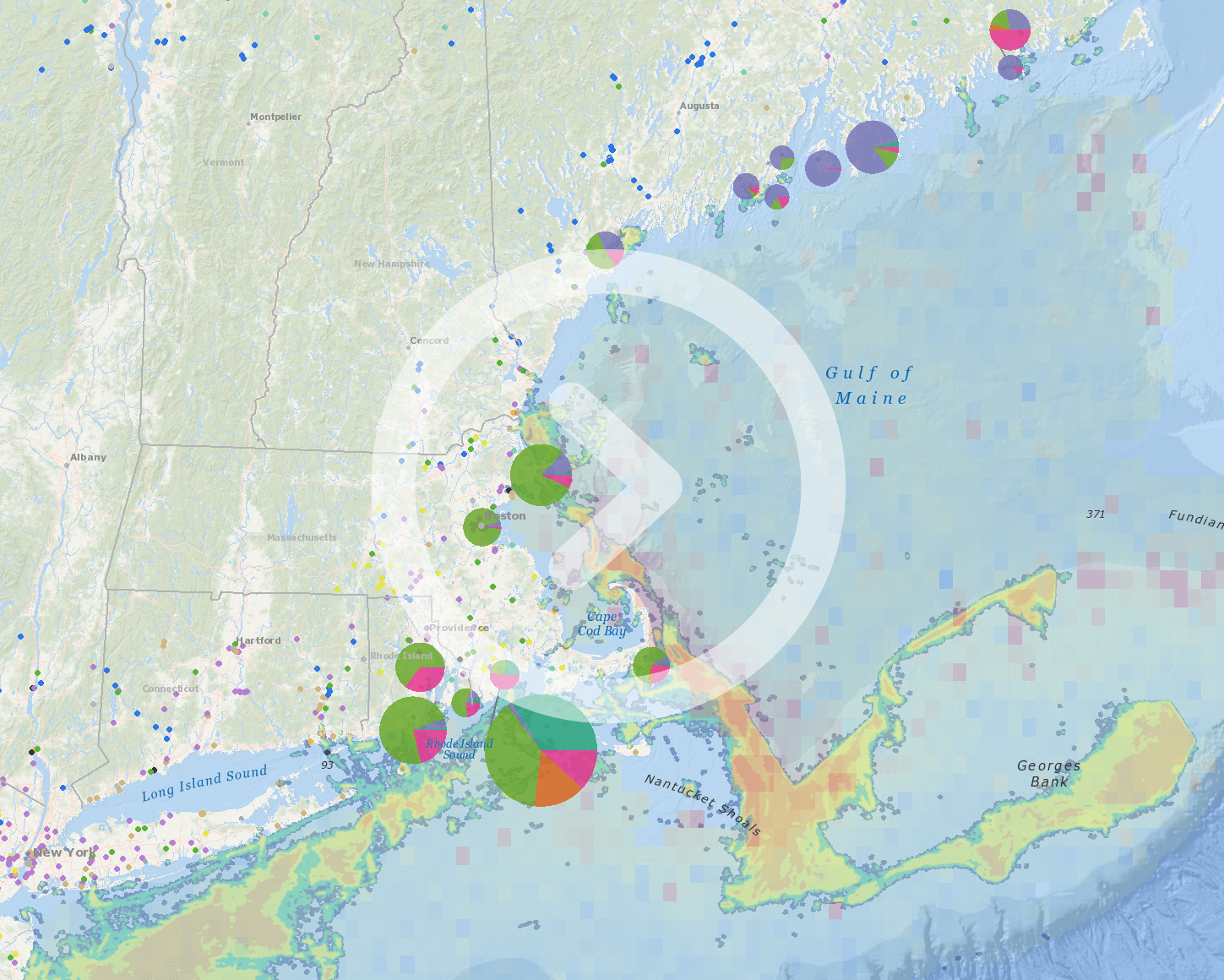Now available on the Tutorials page are videos that offer overviews of how to use the Northeast Ocean Data Portal’s two types of interactive maps: Theme Maps and the Data Explorer.
Tutorial 1: Introduction to Theme Maps
Theme Maps show pre-selected, curated collections of data on key topics. Offering basic mapping functionality, they are intended for users who want a quick and easy way to see the main datasets on key topics.
Tutorial 2: Introduction to Data Explorer
The Data Explorer is an interactive map that enables you to select and view any custom combination of data. Unlike Theme Maps, the Data Explorer makes it possible to display data from different themes together on one map, and it has more advanced functionality. This tutorial shows the basics of how to use the Data Explorer such as selecting and viewing data layers on the map, getting information about datasets, and changing the order of data layers.
These tutorials are the first of several that will be posted on the Tutorials page of the recently redesigned Portal.